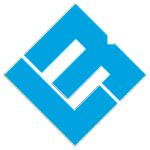Accessories: eBike Surfboard Rack Installation Instructions
Want to skip the parking hassle the next time you catch a wave? This rack will let you load up your surfboard or paddleboard and ride right down to the beach!
Installing the Rack to the eBike:
- Begin by using a 4mm allen wrench to remove the 4 mounting bolts on the headtube of your eBike.
- Next, align the front rack mount (the smaller mount) base plate over the 4 mounting points of the headtube- be sure the arm of the mount is facing out to the side of the bike that you would like the eBike Surfboard Rack to be on. To mount the rack on the driveside, the arm should be pointing to the left side when looking at the bike head-on. To mount the rack on the non-driveside, the arm should be pointing to the right side when looking at the bike head-on.
- Once you have your front rack mount in your desired placement, use the 4 allen bolts and your 4mm allen wrench to secure the mount to the headtube. Perform a pull test to ensure it is properly secure.
- To install the rear rack mount, you first need to decide which mounting points on your rear rack will work best for you. Mounting on the first row of the rack allows for smaller boards and a balanced center of gravity while mounting on the last row of the rack will allow for longer boards.
- Once you have determined the best mounting point, use a 4mm allen wrench to remove the 2 mounting bolts on the desired row of the rear rack and put the bolts in a safe place to use when not using the eBike Surfboard Rack.
- Grab the 5mm allen wrench and (2) of the bolts from the bag that came with the eBike Surfboard Rack. Next, align the rear rack mount (the larger mount) base plate over the 2 mounting points of the rear rack- be sure the arm of the mount is facing out to the same side of the bike that the front rack mount is facing out to.
- Use the 5mm allen wrench and the 2 bolts to secure the rack mount to the rear rack. Perform a pull test to ensure it is properly secure.
- The 2 arms are interchangeable and they both have one end that is slightly tapered. Begin to install by taking one of the arms and insert the tapered end of the arm into the tube of the front mount. For longer boards, hold the arm at an outward angle, and for shorter boards, hold the arm at an inward angle. Once you have the desired angle, while holding the arm, tighten the 2 pinch bolts on the tube of the mount using the 5mm allen key until it is secure. Perform a pull test to ensure it is properly secure. Then repeat this process on the rear rack mount.
- Next, you can insert the quick-release arm cradles by pushing the end of the cradle without the foam into the arm until the cradle is clicked into the first position. There are 2 mounting positions, one lower to the ground and one higher. Mount the arm cradles based on your preference for how the board will sit while riding.
You may notice the arm cradles are two different lengths, you can position the longer cradle at either the front or rear of the bike depending on preference of which end you want to have more hold on the board.
Once you have the cradles secured in the arms, you have successfully installed the rack on your bike.
How to secure your board in the eBike Surfboard Rack:
- Place your board inside the arm cradles- if your board has fins, be sure they are facing away from you so they do not interfere with your riding.
- At the end of the cradles, you will see a bungee strap and a hook. You will also notice on the front rack mount there is a protruding black bolt on the tube, and on the rear rack mount, there is a hole in the top left corner; these allow you to secure the ends of the bungee hooks to the mount. Pull the bungee strap over your board and secure the hook to the mount.
- If you have a paddle, in the middle of both the arm cradles, there is a velcro strap that you can pull apart, place your paddle in, and secure the velcro strap over the top.
How to install a Basket on the Rear Rack while using the eBike Surfboard Rack:
- Due to the thickness of the rear rack mount, you will need to use additional hardware to ensure the basket is properly level.
- Begin by using a 4mm allen wrench to remove the remaining bolts on the rear rack that are not currently being used to secure the eBike Surfboard Rear Rack mount. Put the bolts in a safe place to use when not using the eBike Surfboard Rack.
- Next, locate the 2 washers and the 2 remaining 5mm bolts in the eBike Surfboard Rack packaging. The washers will ensure the bolts sit level with the mount and the bolts are long enough for the washer and the Basket.
- While holding the rear rack mount in place, carefully remove the securing bolts. Then place the washers on the other mounting points that do not have the mount on top.
- Place the Basket on top of the washers and rear rack mount so they are level and use the 5mm allen wrench to secure the 4 bolts to the rear rack
Warning: Adding weight to the side of a bike can make it more difficult to control. The board holder may contact the ground if leaned over too far.
If you have any questions, please don't hesitate to contact our support team at contact@lectricebikes.com or (602) 715-0907.