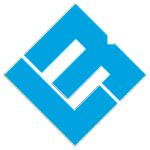My front wheel and handlebars don't line up?
Luckily this is an easy fix!
The adjustment will vary depending on the bike model you have.
For the XP 1.0 & 2.0, or for threaded headsets, follow the instructions below:
- First, we will have you fold down your handlebars. You should see the 6mm stem binder bolt pictured below:

- Use a 6mm allen key to loosen this bolt just slightly. Now you should be able to move the front wheel and the handlebars independently of each other in order to line them up.
- Once they are aligned, carefully torque the 6mm bolt to 21NM.
Ensure you tighten the stem binder bolt to 21NM. This is what is required for safe riding.
For the XP 3.0, XP Lite, XPedition & XPremium, or a threadless headset, follow the instructions below:
- On the side of the stem, locate the pinch bolts, pictured below.

- Use a 5mm Allen key to loosen the pinch bolts. Now you should be able to move the front wheel and the handlebars independently of each other in order to line them up.
- Once they are aligned, carefully torque the pinch bolts until tight.
If you have any questions, please don't hesitate to contact our support team at contact@lectricebikes.com or (602) 715-0907.