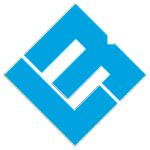Accessories: Handlebar Extension Mount Installation
Need more room on your handlebars for accessories? The Handlebar Extension Mount is perfect for comfortably adding all the accessories you need to your eBike, and charging them up as needed!
Installation Instructions:
- Begin by using the 3mm Hex key to loosen the 3mm bolt holding the smaller opening of the clamps in place. Loosening the bolt will give it enough play to be able to slide the crossbar into the top of the clamp.
Once you have it in the position you would like on the crossbar, tighten the 3mm bolt. Repeat this process with the other clamp on the other side of the crossbar. - Next, remove the 3mm bolt holding the larger opening of the clamp in place to open the latch.
- Place the open clamp onto the handlebars with the desired number of spacers; depending on where you place the clamp, you may need to adjust the amount of spacers required for a secure fit.
- Next, secure the clamp with the 3mm bolt and repeat this process on the other clamp.
- To make any adjustments, slightly loosen the 3mm bolts to be able to slide the mount to your optimal positioning and retighten.
Charging Instructions:
- Open the rubber plug on the back of the bar.
- Plug in the charging cord to the USB port
- Then plug the other end of the cord into a wall socket or a charge block.
- After 2-3 hours, the Handlebar Extension Mount should be fully recharged and able to be turned on.
Power Bank Instructions:
- Open the rubber plug on the back of the bar.
- Plug in the cord to the USB or USB-C port.
- Then plug the other end of the cord into your personal device.
- Then press the white power button on the back (a blue light will appear).
If you have any questions, please don't hesitate to contact our support team at contact@lectricebikes.com or (602) 715-0907.