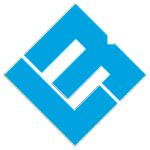Accessories: Cushions Installation
Want to make your XPedition's rear rack or Plus 1 Chair plush and comfortable? These cushions are easy to use and comfortable as can be!
Installing the (2) Cushions on the XPedition rear rack:
There are 2 "Yepp Windows" on the XPedition rear rack. We will be using both windows to install the Cushions
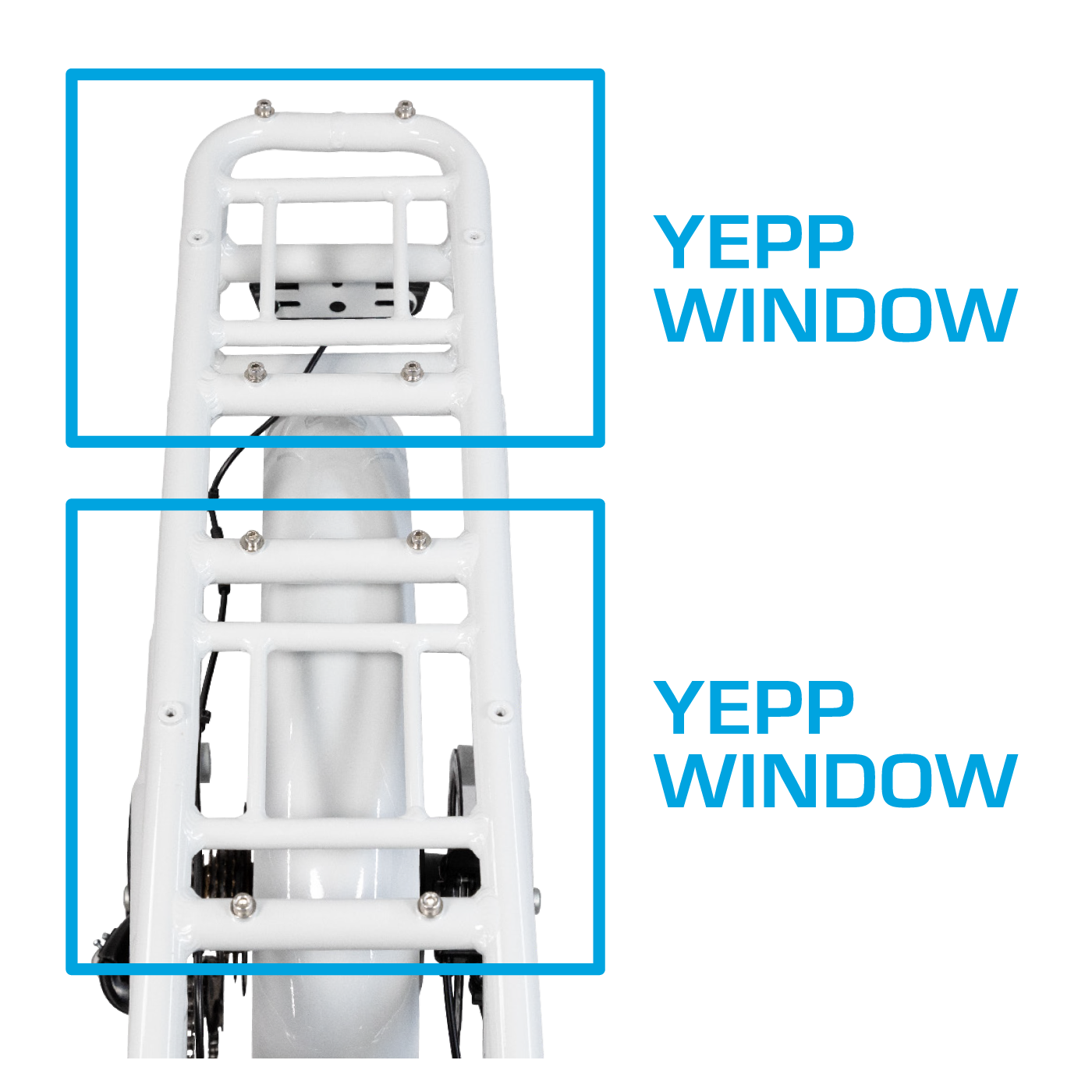
- Flip one Cushion to expose the backside.
- Unscrew the threaded knob by turning it counterclockwise until it is completely removed.
- Next, remove the clamp plate. This should leave the Cushion with a protruding screw on the bottom.
- Place the Cushion upright and over the top of one of the Yepp Windows on the rear rack, making sure the screw sits within the Yepp window. The logo on the front of the cushion should face outward.
- Take the plate and place it under the Rear Rack Yepp Windows and through the screw.
- Screw the threaded knob onto the mount by turning it clockwise until tight.
- Perform a pull test to ensure it is mounted properly before riding.
- Repeat this process with the other Cushion on the other Yepp Window, making sure the logo on the Cushion faces outward.
Looking to add Cushions to your Plus 1 Chair? Click here to get instructions.
.
Note: It is always the user’s responsibility to ensure the passenger and/or cargo loaded on the Lectric XPedition do not interfere or impact the user’s ability to safely operate the Lectric XPedition.
Please read the Lectric XPedition Owners Manual for more information.
Please read the Lectric XPedition Owners Manual for more information.
If you have any questions, please don't hesitate to contact our support team at contact@lectricebikes.com or (602) 715-0907.