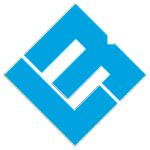How do I operate my Display?
While all Lectric eBike Displays behave similarly, components such as graphics, settings, and control pad buttons may vary across models. You can find instructions on how to operate your display inside your eBike's user manual.
Featured below are brief excerpts from Lectric user manuals that cover basic display functionality by type.
Monochrome LCD Display Functions:
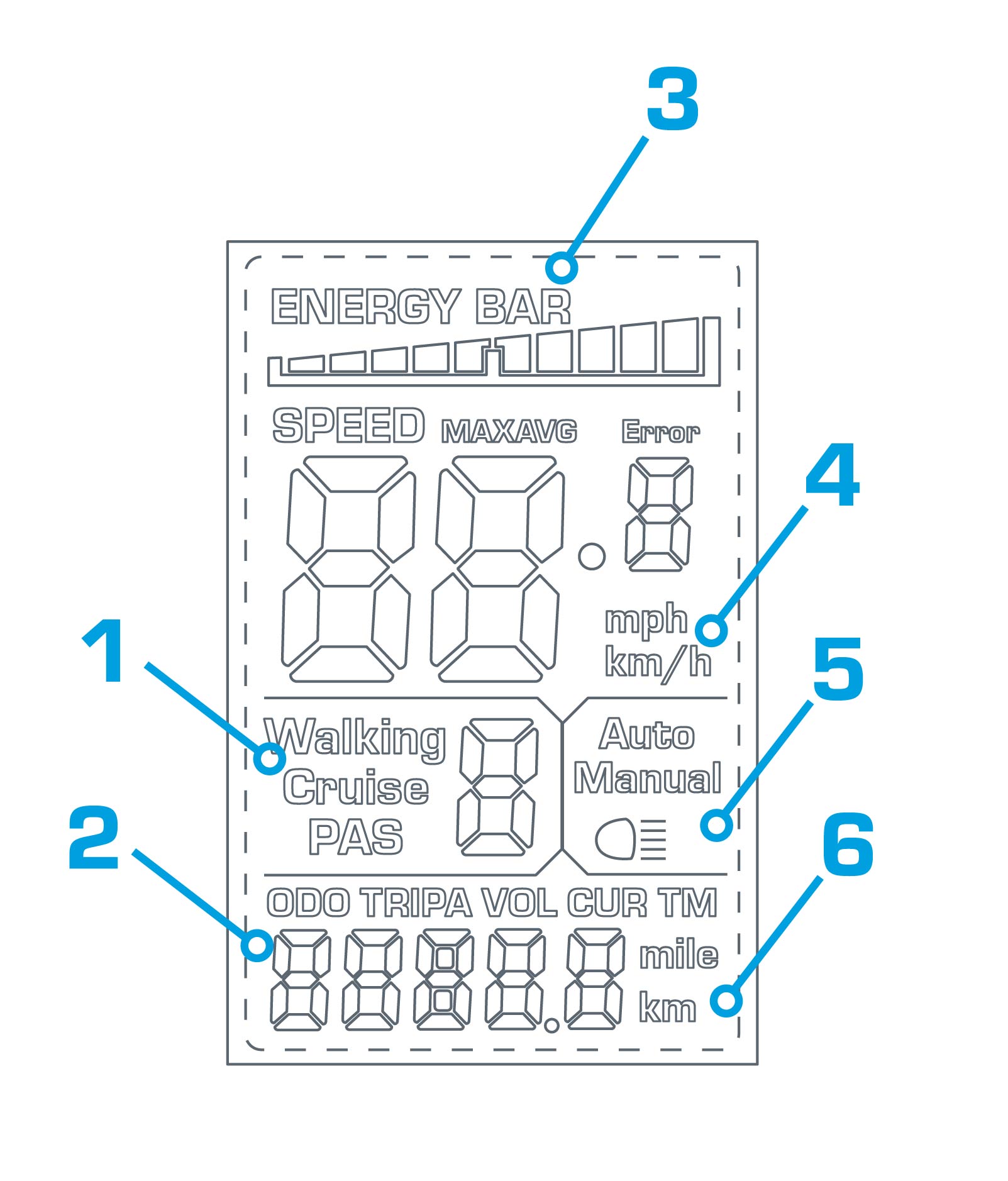
Display Readouts
Location | Description |
1 | Walk Mode, Cruise Control, and Pedal Assist (PAS) Level Indicator |
2 | Odometer, Trip A, Voltage, Current, Trip Timer (TM) readouts |
3 | Battery level indicator bar |
4 | Speedometer in MPH or KM/H |
5 | Light On/Off Indicator |
6 | Mile and kilometer indicators |
Custom Multi-Color LCD Display:
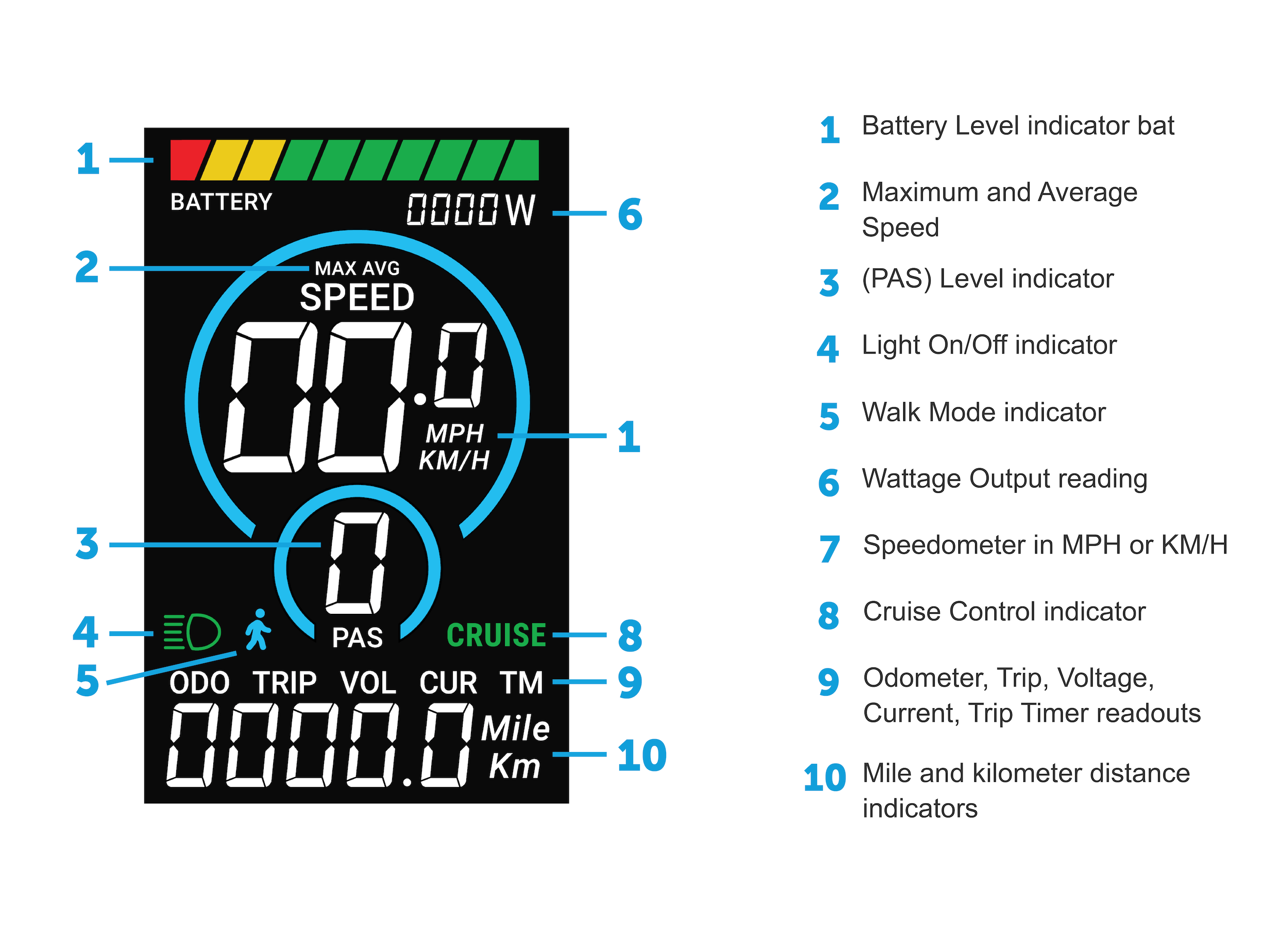
Custom Multi-Color TFT Display with a Detachable Screen:
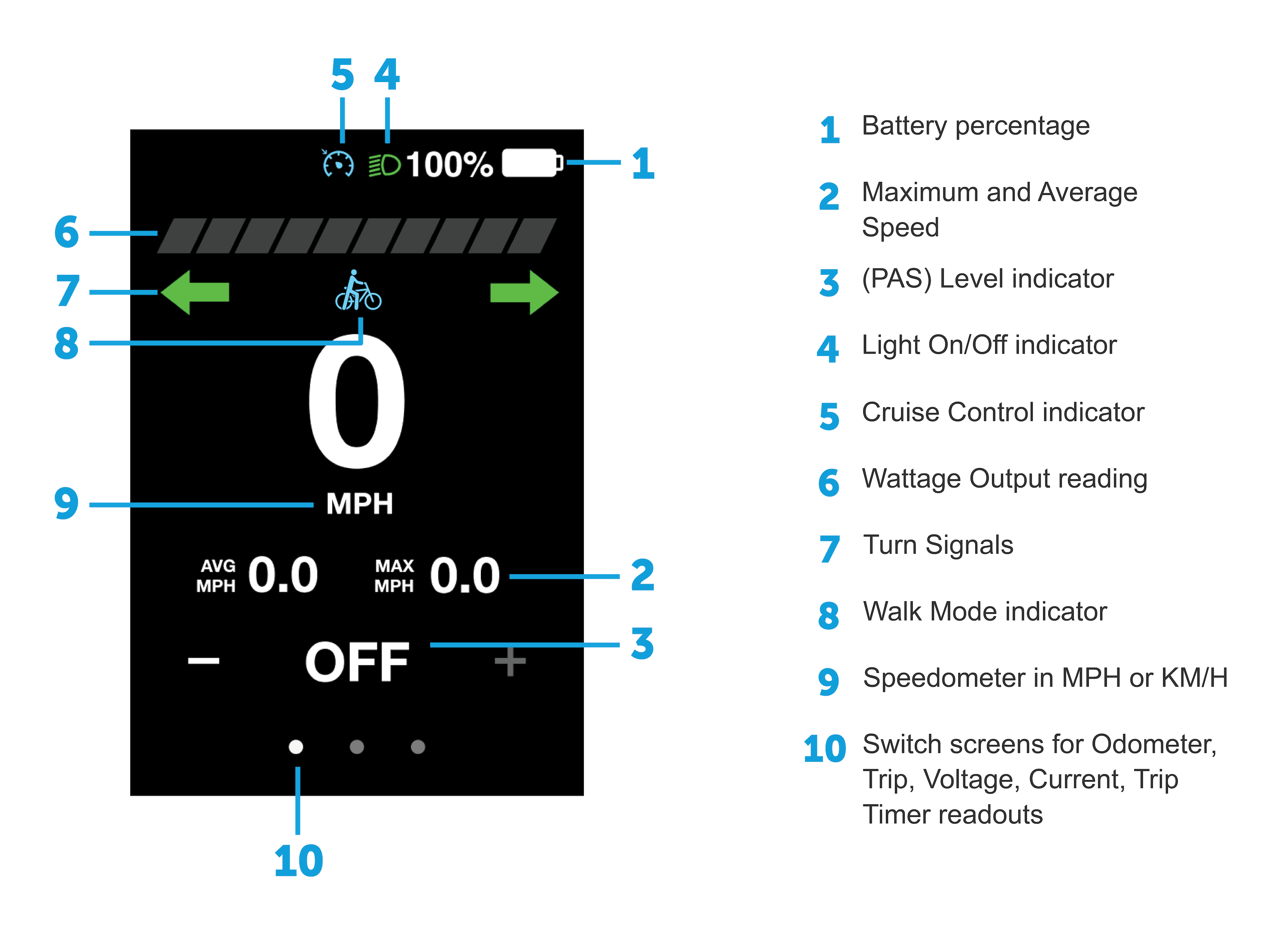
Operating the Display:
Function | Instructions |
Turning the bike ON/OFF | Hold the power button until the display turns on |
Increase Pedal Assist Level | Press plus (+) button |
Decrease Pedal Assist Level | Press minus (-) button |
Turn ON/OFF front/rear lights | Hold the plus (+) button for 3 seconds until lights turn on, repeat to turn off |
Toggle Odometer, Trip A, Trip B, Voltage, Current, Trip Timer (TM) | Press and let go of the power button |
Max Speed and Average Speed | Press and hold the plus (+) and power button simultaneously to toggle between the speedometer, max speed, and average speed |
Update Display Settings | To change display settings, hold the plus (+) and the minus (-) buttons simultaneously to enter into the Settings Menu. Press the power button to toggle between each numbered setting. To adjust the value of each setting, click the plus (+) and the minus (-) buttons as needed. |
More details about the operation of your Lectric eBike can be found in the user manual.
If you have any questions, please don't hesitate to contact our support team at contact@lectricebikes.com or (602) 715-0907.